Construction Web Site Home Page Sample DO NOT COPY OR DOWNLOAD ANY FILES OR IMAGES
Introduction
The Construction Web Site contains lots of information on building construction, past and present. It's aimed at students and practitioners and anyone else who is interested in building construction and building history. It concentrates on principles and practice; not on the details of Building Regulations or British Standards. Information has been gleaned from a variety of sources including manufacturers, specialist contractors, surveyors, building control officers, trade bodies, early text books and trade catalogues, county & city record offices, museums and so on. The main topic headings can be found on the left hand side of the page. Each topic is divided into a number of sections, and each section is sub-divided into a number of pages. We are revising existing topics and adding new ones whenever the opportunity arises. The site map (left-hand menu) shows topics, sections and pages. The site map can be searched using standard Windows commands (Find = Ctrl F). A whole section can be printed by selecting 'print version' from the section contents.
 |
 |
 |
 |
 |
 |
The Construction Web Site includes:
- hundreds of pages of text on all aspects of domestic building construction
- over two thousand photos showing new and old construction practice
- hundreds of 2D and 3D graphics
- several PowerPoint presentations
- lots of short video clips and several multiple choice tests
- a brief and fairly non-technical summary of the most important Building Regulations (housing only)
 |
 |
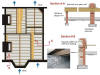 |
 |
 |
 |
This site is best viewed at 1024 by 768 (or higher) using Internet Explorer (Firefox works fine apart from the panoramas). To get the best out of this CD, Media Player, PowerPoint or PowerPoint Viewer (97 or later) and the font 'Verdana' are required. Early Browsers may not support some of the functions. Please read the Terms and Conditions before use.
NB Some of the large images (mostly jpgs) may not show properly if you have automatic re-sizing switched on (in IE). Switch it off by going to Tools, Internet Options, Advanced, Multimedia, and de-select appropriate check box.
© University of the West of England, Bristol & other stated organisations 2011. All rights reserved.
except where acknowledged